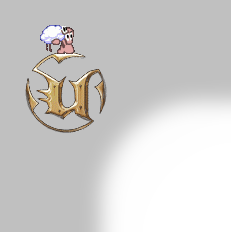
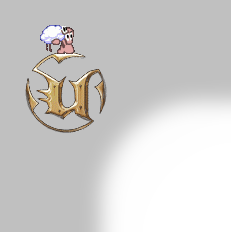


The advanced weapon priority window displays all entries of the player's
WeaponPriority array. To get the classes belonging to the names in that array
it searches through all *.int files looking for objects declared with
MetaClass=Engine.Weapon (usually Unreal weapons),
MetaClass=Botpack.TournamentWeapon (regular UT weapons) and
MetaClass=EnhancedItems.EnhancedWeapon.
Weapons are declared through a line in the [Public] section which
looks like this:
Object=(Name=PackageName.ClassName, Class=Class, MetaClass=Botpack.TournamentWeapon,
Description="Weapon's name")
Object=(Name=PackageName.ClassName, Class=Class, MetaClass=EnhancedItems.EnhancedWeapon,
Description="Package.ReplacedClass,Weapon's name")
Since the Arena Match mod also uses EnhancedWeapon declarations to display the weapons in its menu there is the possibility to declare EnhancedWeapons which are not displayed in the priority window. Just leave the replaced weapon's class empty. Arena Match also allowes to put weapons into special groups.
Example I: Hiding weapons in the priority list
Rockets UT replaces the Redeemer. Since the original Redeemer should still be
shown in the Weapon Priority list the Rockets UT Redeemer is declared with
MetaClass=EnhancedItems.EnhancedWeapon and
Description=",Redeemer".
Example II: Weapon groups
The Unreal Forever mod (U4e) has a lot of weapons. One of them is the Katana
sword. The U4e weapon list declares it with the following line:
Object=(Name=U4eT.Katana, Class=Class, MetaClass=Botpack.TournamentWeapon,
Description="Katana,Melee")
Description value tells Arena Match, that the weapon class
U4eT.Katana has the name "Katana" and is in the group "Melee"
of the U4eT package.
The packages' names do not always reflect the mod's name they belong to. You can tell Arena Match the real name and a shorter name of the mod by using a declaration in the following form:
Object=(Name=Engine.GameInfo,
Class=Class, MetaClass=Engine.Info, Description="PackageName,Mod's
Name,Short Name")
Object=(Name=Engine.GameInfo,
Class=Class, MetaClass=Engine.Info, Description="ArenaMatch,Arena
Match")

Name value is not important, you can specify any subclass of
Engine.Info.