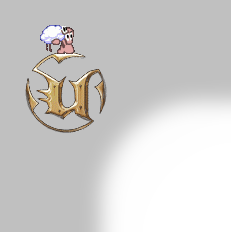
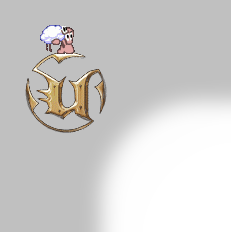


This guide explains the basic concepts for working with the classes provided
by EnhancedItems.u (the core package of Rockets UT, Arena Match and some
others), how to use the enhanced status icon and the advanced weapon priority
list and how to add weapons to the Arena Match selection menu.
Before reading this document you should already have some basic knowledge about
Unreal's scripting language. Check out Unreal Wiki and/or CHiMERiC for a more detailed overview of UnrealScript in
general.
Note: In this document I will describe changes as they should be done with a
different editor than UnrealEd. One of these differences is the
defaultproperties section, which is hidden in UnrealEd. Instead
you have to open the "Default properties" window for your class, but
some properties will not be available. If you want to know how to work without
UnrealEd read Mod Authoring by Brandon Reinhart.
This document is best viewed with Microsoft Internet Explorer 6, Opera 5
or Netscape 6. Earlier versions of Internet Explorer or Opera might also work,
but Netscape 4.7 does not correctly display the pages.
The guide is divided into two parts. Part 1 is the class reference which
explains the variables and functions available. Part 2 shows how to use these
when creating new classes by explaining how some code fragments from my mods
work.
In the class reference part I will be using the following notation:
 bool aFunction (int First, coerce string
Second, optional float Third) [static, final]
bool aFunction (int First, coerce string
Second, optional float Third) [static, final]bool value. The second parameter will automatically converted to
string and the third one can be left out. The function is declared
as static and final. float aVariable[x] [replicated to clients]
float aVariable[x] [replicated to clients]float. This variable is an array with x
elements and is replicated to clients in network games. aConstant = 12345
aConstant = 12345 anEnumeration
anEnumeration ENUM_One
ENUM_One ENUM_Two
ENUM_Two aStruct
aStruct int One
int Onestruct. It uses the same format like the
declaration of variables. float Two
float Twostruct which contains two properties.Please send me a note if you find any errors or
spelling mistakes in this document or any of the manuals or if you want me to
concentrate on finishing a special section.
You can mail me (mailto:wormbo@koehler-homepage.de)
or (if you're registered at the forums of BeyondUnreal or unrealExtreme.de) send me a private message.
Of course, you could also write comments on my page at
Unreal Wiki.